Keeping schools secure with your IT equipment
As a supplier of IT equipment to schools, an essential part of your sales pitch is explaining to your customers…

As a supplier of IT equipment to schools, an essential part of your sales pitch is explaining to your customers the security benefits of new technology.
The first step is making schools aware of the security risks of continuing to operate obsolete technology.
What does the official guidance say?
Of course, as a supplier of new equipment, you have a vested interest in the school upgrading, so a good starting point is to refer them to the official guidance about obsolete equipment.
The National Cyber Security Centre “recommends upgrading [from obsolete products] instead of continuing at risk”, and explains that “using obsolete products compounds two related problems”: the lack of security updates, and the absence of the latest security migrations.
The agency warns that: “In combination, these issues make high-impact security incidents more likely. This will include malware exploiting remotely-accessible vulnerabilities, which can have a catastrophic impact, across an entire organisation.
When a product is no longer supported by its developer, there are limits on the measures that will be effective in protecting against new threats. Over time, new vulnerabilities will be discovered that can be exploited by relatively low-skilled attackers.”
To best explain these two problems (lack of security updates and absence of the latest security migrations) to schools, use the following checklist of security threats to educate your schools customers …
Security risks of old technology: a checklist
There is a much wider range of risks of not upgrading technology than many schools realise. Here are just some of the issues that can present themselves:
Lack of vendor support
When vendors inevitably withdraw support for older equipment and software, schools are left exposed to security gaps in their systems. The consequences can range from fairly innocuous to devastating, depending on whether they simply have to make do without the latest features, or whether a cyber criminal spots an opportunity to hold the school to ransom.
This is the exact reason why we at Utility Rentals are currently seeing an uptick in enquiries about Windows 11 and/ or Apple devices: Microsoft has declared it will no longer support Windows 10 after 14th October this year.
Downtime and disruption
Even if a school manages to avoid falling prey to a cyberattack, old systems and software have a habit of crashing. This can be very disruptive, especially if the downtime means delays in proceeding with lessons or sending out important communications.
With 40% of teachers already doing unpaid overtime, these kinds of delays are the last thing they will want to deal with.
Ransomware and cyber attacks
Cyber criminals are constantly inventing new ways to attack systems, which is why it’s so important for security to be constantly evolving as well. Security tools which robustly defended against attacks five years ago are unlikely to be effective today. Modern hardware is equipped with up-to-date security solutions, such as advanced encryption, intrusion detection systems and multi-factor authentication, all of which are necessary in guarding against the threat of attack from ever more sophisticated cyber criminals.
According to the UK government’s 2024 cyber security breaches survey, 50% of organisations said they had been targeted by cyberattacks, so the likelihood of an attempted security breach is significant.
Incompatibilities
Another inefficiency of obsolete equipment is the likely compatibility issues when users try to install new applications onto older systems. This could mean not being able to use the latest versions of key educational apps, or dealing with system crashes when attempting to load the applications.
Compliance/ GDPR issues
Like all organisations, schools are required to comply with the GDPR, and to keep personal information about students, staff and parents safe.
By using obsolete technology, schools are potentially exposing themselves to GDPR breaches, should personal information be obtained by hackers.
Operational cost
Schools may view buying new equipment as the expensive option*, but there are significant costs associated with maintaining obsolete devices.
(*Although compliant leasing can definitely help with this – see below!)
Technology ages quickly, and old equipment is power-intensive and time-consuming to maintain to a usable standard. The compound effect of time and excess power can prove to be a real drain on the finances of an already-stretched school.
Compliant leasing: helping schools upgrade their equipment within budget
As a supplier of brand-new equipment with up-to-date security protections, you have a strong case to make to schools. The stumbling block, of course, is budget. And that’s where our market-leading leasing solution comes in.
Most schools would love to replace their mix of ageing makes and models with a set of identical brand new machines from the same manufacturer, but the cost of buying outright is often prohibitive.
Leasing enables schools to benefit from all the protections and efficiencies of new IT equipment, but without eating into their capital budgets. Instead, they can make a regular, manageable payment from their day-to-day funds.
There’s also a cost-efficiency to leasing high-value equipment like interactive screens. It works out to be approximately three times as affordable as purchasing it outright.
Let’s say a school has nine classrooms. If a school can afford to purchase three new interactive display screens outright per year, they can acquire nine screens through leasing.
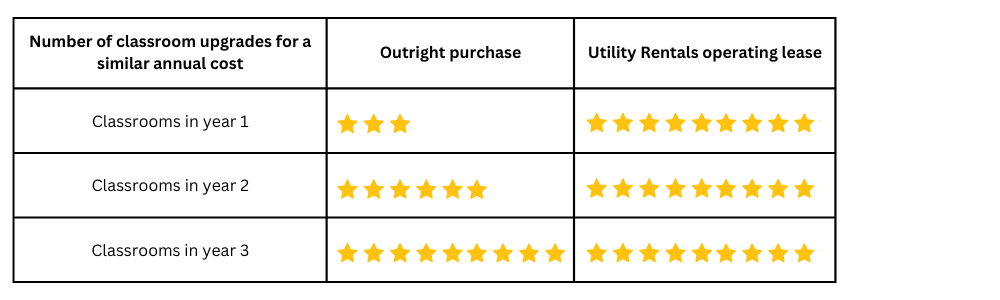
The vast majority of our leases come with a full package of installation, warranty and tech support. The exact details will vary by product/ supplier, but we don’t just write the cheque and say goodbye! We make sure that schools have everything they need to make the most of their new equipment, and our friendly customer service team will be on hand through the leasing process to answer any questions.
Meanwhile, you, the supplier, can transfer the responsibility of contracting with the school to us. Better yet, we pay you within 72 hours of project completion!
Get in touch with our friendly team today to explore the possibility of providing your equipment to schools in partnership with Utility Rentals.
Tags
Similar Articles
How to lease laptops for your school
A lot of schools are reviewing their fleets of laptops right now, due to Microsoft’s decision to withdraw support for…
Leasing with ClaaS: the year in review
In April 2024, Utility Rentals launched a sister company, Classroom as a Service (ClaaS) to provide specialist finance to schools…



