iPads v Chromebooks for schools: which is best?
Apple iPads and Google Chromebooks are both popular choices of devices for schools to give their students. You can use…

Apple iPads and Google Chromebooks are both popular choices of devices for schools to give their students. You can use them in a myriad of ways, from popular apps like Times Table Rockstars to advanced tasks like web coding or collaborative projects.
In this piece, we’ll explore the benefits of each device, along with their key differences, and explain how our innovative subscription model can help you supply your students with as many devices as you need.
First, let’s take a look at the ranges of iPads and Chromebooks on the market today.
iPads: the choices
With 30 different generations of iPad released since the original iPad was launched in April 2010, there is no shortage of models for you to choose from, but these are the most up-to-date options:
iPad
The 10th generation iPad was released back in 2022, making it likely the 11th generation will hit the market in the spring of 2025. Its major features include a Liquid Retina Display, the A14 Bionic, landscape speakers with multiple microphones, 5G capabilities, and support for 4K video recording.
iPad Pro
The 7th generation of the iPad Pro was released in May 2024. While on first glance it looks very similar to the 6th generation model, the M2 chip has been replaced with an M4 chip, and it has an OLED display, which is a significant upgrade from the previous model’s mini LED display.
iPad Air
The 6th generation iPad Air was, like the iPad Pro, released in May 2024. A new 13 inch model is now available for the first time, and the device comes with storage options from 128GB to 1TB. It also offers Wi-Fi 6E connectivity.
Chromebooks: the choices
Unlike the iPad which is made solely by Apple, Chromebooks are available from many manufacturers. ASUS, Acer, HP, Lenovo and Samsung all offer them.
Chromebooks are similar to laptops, but they’re designed specifically for web-based tasks. The operating system, Chrome OS, integrates seamlessly with Google services, making them a great choice for your school if you already use Google Workspace for Education.
Which device should I choose?
Now let’s compare the iPads and Chromebooks across a number of criteria to help you choose the best option for your school:
Hardware
iPads are the more lightweight option, making them very portable and easy for younger students to handle. On the other hand, Chromebooks are designed for classroom environments and they offer excellent durability.
Software and OS
As part of the Google ecosystem, Chromebooks provide the optimum experience for schools already using Google Workspace for Education. iPads, however, are well-suited to younger learners with their broad range of creative and educational apps.
Learning tools
For creative tasks like drawing, video editing, and interactive learning, iPads are superior. What they lack, however, is a physical keyboard (although you can get attachable keyboards). Chromebooks have keyboards built-in, so are better for typing-intensive tasks, as well as research and coding.
Collaboration
With their native Google Workspace support, Chromebooks have a clear advantage for schools that prioritise cloud-based collaboration and file management. The iPad does, however, support apps across Google, Microsoft and Apple, and file sharing is enabled via Airdrop.
Security
Both devices offer strong security: the iPad provides encrypted storage and robust parental controls to lock down the devices to the required extent. That said, Chromebooks are easier to manage at scale with Google Admin tools, and their built-in restrictions.
Choose iPads if:
- You want a focus on creativity, multimedia projects, and interactive learning.
- Your school has younger students or emphasises art, design, and STEM subjects.
Choose Chromebooks if:
- Your school prioritises collaboration, productivity, and typing-intensive tasks.
- You already use Google Workspace for Education and need easy device management.
But what about the cost?
That’s where we come in! Our sister company, Classroom as a Service, gives schools an affordable way to acquire the IT equipment and technology their students need.
It works in a similar way to your mobile phone: you sign a contract for the equipment for a fixed period of time (often 2-3 years). You make regular payments in exchange for the use of the equipment, then at the end of the contract, you can upgrade to newer models.
If you already have a supplier for your iPads or Chromebooks (or any other IT equipment!), they can use our innovative quoting tool to turn their quote into an affordable subscription for you. If you don’t have a supplier yet, we can help: as education leasing specialists with a nearly 40-year track record, we can certainly put you in touch with a reputable supplier.
How we help you acquire 3 x more kit
Most of our schools find that by leasing instead of purchasing outright, they can afford to acquire approximately three times as many units.
Take a look at the graphic below: if you wanted to purchase nine iPads or Chromebooks, but your budget only allowed you to purchase three per year, it would take three years to buy all nine. By this time, you may have a mix of makes and models, increasing the complexity of keeping everything in good working order.
By contrast, an operating lease (which is the technical term for our subscription model) would enable you to purchase all nine devices on day 1, giving you a uniform set of devices that you could then upgrade to the latest models in three years’ time.
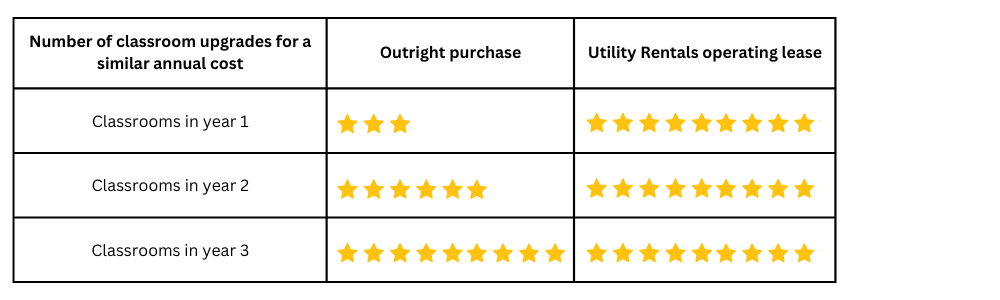
Get iPads/ Chromebooks for your classroom
We’d love to help you kit out your classroom with the latest technology.
Take a look at some of our case studies to read about the experiences of schools that have partnered with us, and check out our bucketload of 5-star reviews on Feefo!For an initial no-obligation chat about whether leasing is right for your school, please get in touch with our friendly team today.
Tags
Similar Articles
How to use Chromebooks in your classroom
Chromebooks plus the power of cloud computing add up to top marks in the classroom. Known for their simplicity and…


